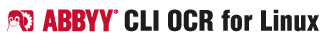
Navigation
-
-
-
-
Support via ABBYY OCR Linux Google Group
Table of Contents
Step 3: XML Export Keys
-
Important Update!
Since 1.5.2010 XML export with extended character information
is - per default - included in the CLI OCR Tool!
This information can now be used to:-
develop own, intelligent post
processing of the OCR conversion. -
Word highlighting in customer
search and database applications
-
--xmlWriteAsciiCharAttributes
-
Notifies whether character confidence is written in files in XML files.
| Key | Parameters | Default |
|---|---|---|
| -xaca | no | |
| –xmlWriteAsciiCharAttributes | ||
--xmlWriteCharAttributes
-
Notifies whether character attributes will be written into XML files.
| Key | Parameters | Default |
|---|---|---|
| -xca | no | |
| –xmlWriteCharAttributes | ||
--xmlWriteExtendedCharAttributes
-
Notifies whether advanced character attributes will be written into XML files.
| Key | Parameters | Default |
|---|---|---|
| -xeca | no | |
| –xmlWriteExtendedCharAttributes | ||
--xmlWriteCharFormatting
-
Notifies whether character formatting will be written into XML files.
| Key | Parameters | Default |
|---|---|---|
| -xcf | no | |
| –xmlWriteCharFormatting | ||
--xmlWriteNondeskewedCoordinates
-
Notifies whether character coordinates written in XML files will be taken from a non-deskewed image plane.
| Key | Parameters | Default |
|---|---|---|
| -xnc | no | |
| –xmlWriteNondeskewedCoordinates | ||
-
Note. Full keys are marked by italic.

