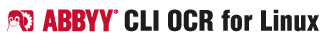
Navigation
-
-
-
-
Support via ABBYY OCR Linux Google Group
Table of Contents
Step 3: RTF Export Keys
--rtfAuthor
-
Specifies the name of the author of the RTF document.
| Key | Parameters | Default |
|---|---|---|
| -ra | name | empty string |
| –rtfAuthor | ||
--rtfFixedPageSize
-
Specifies that export result must fit to dimensions set by the -rpw and -rph keys.
| Key | Parameters | Default |
|---|---|---|
| -rfps | no | |
| –rtfFixedPageSize | ||
--rtfFormatWord95
-
Specifies that Word95 version of DOC-format is used for export.
| Key | Parameters | Default |
|---|---|---|
| -rfw95 | no | |
| –rtfFormatWord95 | ||
--rtfKeepLines
-
Retains the original lines when exporting recognised text to RTF format.
| Key | Parameters | Default |
|---|---|---|
| -rkl | no | |
| –rtfKeepLines | ||
--rtfMergePages
-
The source page layout will not be retained when exporting recognised text to RTF format.
| Key | Parameters | Default |
|---|---|---|
| -rmp | no | |
| –rtfMergePages | ||
--rtfRemovePictures
-
Pictures will not be saved to the resulting PTF file.
| Key | Parameters | Default |
|---|---|---|
| -rrp | no | |
| –rtfRemovePictures | ||
--rtfRemoveSoftHyphens
-
Removes optional hyphens when exporting to RTF format. If the -rkl key is used, optional hyphens are replaced with hyphens.
| Key | Parameters | Default |
|---|---|---|
| -rsh | no | |
| –rtfRemoveSoftHyphens | ||
--rtfHighlightErrorsWithTextcolor
-
Highlights uncertainly recognised characters with the text color when exporting to RTF format. The color, with which uncertainly recognised characters will be highlighted, is stored in the -ret key.
| Key | Parameters | Default |
|---|---|---|
| –rhet | no | |
| –rtfHighlightErrorsWithTextcolor | ||
--rtfHighlightErrorsWithBackgroundcolor
-
Highlights uncertainly recognised characters with the background color when exporting to RTF format. The color, with which uncertainly recognised characters will be highlighted, is stored in the -reb key.
| Key | Parameters | Default |
|---|---|---|
| -rheb | no | |
| –rtfHighlightErrorsWithBackgroundcolor | ||
--rtfReleaseTextAndBackgroundcolor
-
The original colors of the text and background will not be retained when exporting recognised text to RTF format.
| Key | Parameters | Default |
|---|---|---|
| -rrc | no | |
| –rtfReleaseTextAndBackgroundcolor | ||
--rtfKeywords
-
Specifies the keywords of the RTF document.
| Key | Parameters | Default |
|---|---|---|
| -rk | keywords | empty string |
| –rtfKeywords | ||
--rtfPageSynthesisMode
-
Specifies the mode of RTF file synthesis from the recognised text when exporting recognised text to RTF format.
| Key | Parameters | Default |
|---|---|---|
| -rpm |
PlainText The text in output file is formatted in a single column. Frames are not used. Paragraphs are retained while the types and sizes of fonts are not retained. FormatParagraphs Paragraphs and the type and size of fonts are retained. The text formatting inside the paragraphs is not retained. Columns Full formatting is retained by using columns and frames. This mode is not suitable for export to the clipboard. If text is exported to to the clipboard, this key is replaced with the FormatParagraphs value. |
Columns |
| –rtfPageSynthesisMode | ||
--rtfErrorTextcolor
-
Stores the RGB value of the color used for highlighting uncertainly recognised characters of the recognised text when exporting to RTF format.
| Key | Parameters | Default |
|---|---|---|
| -ret | color in RGB format | 0x00ff00 |
| –rtfErrorTextcolor | ||
--rtfErrorBackgroundcolor
-
Stores the RGB value of the color used for highlighting the background of uncertainly recognised characters when exporting text to RTF format.
| Key | Parameters | Default |
|---|---|---|
| -reb | color in RGB format | 0x00ff00 |
| –rtfErrorBackgroundcolor | ||
--rtfPaperWidth
-
Stores paper width in twips (1/1440 of inch).
| Key | Parameters | Default |
|---|---|---|
| -rpw | page width in twips | width of an A4 page |
| –rtfPaperWidth | ||
--rtfPaperHeight
-
Stores paper height in twips (1/1440 of inch)
| Key | Parameters | Default |
|---|---|---|
| -rph | page height in twips | height of an A4 page |
| –rtfPaperHeight | ||
--rtfPictureFormat
-
The image format to be used during export to an RTF file with embedded pictures.
| Key | Parameters | Default |
|---|---|---|
| -rpf |
If the -rfw95 key is not used, this key can have one of the following values: Automatic, Jpegcolor, JpegGray, PngBlackWhite, Pngcolor,PngGray. If the -rfw95 key is used, this key can have one of the following values: BmpBlackWhite, Bmpcolor, BmpGray.(see descriptions in ExportPictureFormatEnum) |
Automatic |
| –rtfPictureFormat | ||
--rtfPictureResolution
-
Stores the picture resolution in dpi that is used for exporting pictures into RTF format.
| Key | Parameters | Default |
|---|---|---|
| -rpr | picture resolution in dpi | 72 |
| –rtfPictureResolution | ||
--rtfQuality
-
Specifies the value of the JPEG quality, percents, for color pictures saved to RTF format in percent.
| Key | Parameters | Default |
|---|---|---|
| -rq | JPEG quality in percent | 50 |
| –rtfQuality | ||
--rtfSubject
-
Specifies the subject of the RTF document.
| Key | Parameters | Default |
|---|---|---|
| -rs | subject | empty string |
| –rtfSubject | ||
--rtfTitle
-
Specifies the title of the RTF document.
| Key | Parameters | Default |
|---|---|---|
| -rt | title | empty string |
| –rtfTitle | ||
--rtfWriteCustomXMLTags
-
Specifies that additional information about characters' rectangles is stored in Word XML format.
| Key | Parameters | Default |
|---|---|---|
| -rcxml | no | |
| –rtfWriteCustomXMLTags | ||
--rtfWriteWordXML
-
Specifies whether export is performed to Word XML format.
| Key | Parameters | Default |
|---|---|---|
| -rwxml | no | |
| –rtfWriteWordXML | ||
-
Key for export to both HTML and RTF formats:
| Key | Parameters | Default | Description |
|---|---|---|---|
| -rtn | –retainLayout | ||
| no | Retains the full Page Layout | ||
| -sp | –skipPictures | ||
| no | Pictures will not be saved to the resulting file | ||
-
Note. Full keys are marked by italic.

