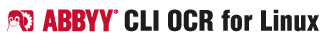
Navigation
-
-
-
-
Support via ABBYY OCR Linux Google Group
Table of Contents
Step 3: TXT Export Keys
--txtInsertEmptyLineBetweenParagraphs
-
Inserts an empty line between paragraphs.
| Key | Parameters | Default |
|---|---|---|
| -tel | no | |
| –txtInsertEmptyLineBetweenParagraphs | ||
--txtExportParagraphsAsOneLine
-
Exports each paragraph of recognised text as one line.
| Key | Parameters | Default |
|---|---|---|
| -tpl | no | |
| –txtExportParagraphsAsOneLine | ||
--txtUsePageBreaks
-
Inserts page break symbols (0x12) between pages if multiple pages are exported to TXT or CSV formats.
| Key | Parameters | Default |
|---|---|---|
| -tpb | no | |
| –txtUsePageBreaks | ||
--txtAppendToEnd
-
Appends exported text at the end of the file if it already exists.
| Key | Parameters | Default |
|---|---|---|
| -tm | no | |
| –txtAppendToEnd | ||
--txtIsCSV
-
Exports recognised text into CSV format. In CSV files the following formatting applies:
-
Original lines are retained.
-
Lines containing separator symbols are quoted (“ ”).
-
Quotes inside other quotes are duplicated.
-
| Key | Parameters | Default |
|---|---|---|
| -tcsv | no | |
| –txtIsCSV | ||
--txtAppendEOF
-
Inserts an EOF character at the end of the file.
| Key | Parameters | Default |
|---|---|---|
| -teof | no | |
| –txtAppendEOF | ||
--txtCSVTablesOnly
-
Exports recognised text from table blocks only provided export is made in CSV format (-tcsv key is set).
| Key | Parameters | Default |
|---|---|---|
| -tct | no | |
| –txtCSVTablesOnly | ||
--txtEncodingType
-
Specifies the encoding type of the output TXT or CSV file.
| Key | Parameters | Default |
|---|---|---|
| -tet |
Simple Simple encoding, one byte per symbol. UTF8 Unicode UTF8. UTF16 A Unicode format where every symbol is represented by a two-byte sequence. |
Simple |
| –txtEncodingType | ||
--txtCodePageType
-
Used for automatic selection of the code page which will be used for exporting recognised text. The value of this property is valid only if the text is non-Unicode and the -tcp key does not specify any code page.
| Key | Parameters | Default |
|---|---|---|
| -tcpt |
ANSI ANSI code page. OEM OEM code page. Macintosh Macintosh code page. ISO ISO code page. |
ANSI |
| –txtCodePageType | ||
--txtCodePage
-
Specifies the code page which will be used for exporting recognised text. The value of this property is valid only when the text is non-Unicode. If this key does not specify any code page (Null), the code page is selected automatically by using the -tcpt key value.
| Key | Parameters | Default |
|---|---|---|
| -tcp | Predefined Code Page | Null |
| –txtCodePage | ||
--txtTabSeparator
-
Stores the character with which the table separators are replaced in the exported text. The string accessible through this property must contain only one character from the ASCII character set.
| Key | Parameters | Default |
|---|---|---|
| -tps | character | '\t' |
| –txtTabSeparator | ||
-
Note. Full keys are marked by italic.

