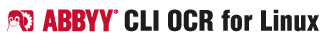
Navigation
-
-
-
-
Support via ABBYY OCR Linux Google Group
Table of Contents
Step 3: Export to PDF - PDF/A
Below you can find the description of the export to PDF format keys of the abbyyocr11 utility.
PDF export parameters
--pdfScenario
-
New CLI 11 R1
-
The scenario of export to PDF / PDF/A format.
-
This settings have control compression rate and export speed.
| Key | Parameters | Default |
|---|---|---|
| -pfs | Balanced MaxSpeed MaxQuality MinSize |
Balanced |
| - -pdfScenario | ||
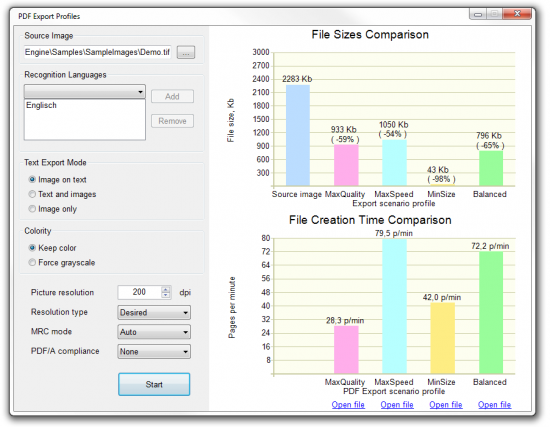
Illustration screenshot made on a Laptop (2012) Quad i7-3720QM, 2,6 GHz, Windows 7, 16 GB RAM, 64 bit; FineReader Engine 11 R1 - Std. sample files that are included in the sample that comes with the Windows SDK. Note: The CLI tool offers the the functionality via parameters, but without a GUI; speed and recognition results of course vary on the document type, recognition language, image quality and used hardware.
--pdfaComplianceMode
-
New CLI 11 R1
-
Specifies if the result PDF file should conform to one of PDF/A standards.
| Key | Parameters | Default |
|---|---|---|
| -pacm | None Pdfa_1a Pdfa_1b Pdfa_2a Pdfa_2u Pdfa_3a Pdfa_3u |
None |
| - -pdfaComplianceMode | ||
--pdfTextExportMode
-
New CLI 11 R1
-
Specifies the mode of export of recognized text into PDF (PDF/A) format.
| Key | Parameters | Default |
|---|---|---|
| -ptem | ImageOnly ImageOnText TextOnImage TextOnly TextWithPictures |
|
| - -pdfTextExportMode | ||
--pdfMRCMode
-
New CLI 11 R1
-
Specifies the mode of using Mixed Raster Content for output PDF (PDF/A) file.
| Key | Parameters | Default |
|---|---|---|
| -pmm | Always Auto Disable |
Auto |
| - -pdfMRCMode | ||
--pdfColority
-
New CLI 11 R1
-
Allows you to keep the original colors in the output PDF (PDF/A) file or save it in gray or black and white.
| Key | Parameters | Default |
|---|---|---|
| -pfc | ForceToBw ForceToGray KeepColority |
|
| - -pdfColority | ||
--pdfDontCorrectColorDepth
-
New CLI 11 R1
-
The color depth of the document will not be corrected.
| Key | Parameters | Default |
|---|---|---|
| -pdccd | no | |
| - -pdfDontCorrectColorDepth | ||
--pdfResolution
-
Specifies the picture resolution in dpi that is used for exporting pictures into PDF (PDF/A) format.
| Key | Parameters | Default |
|---|---|---|
| -pfr | picture resolution in dpi | 300 |
| - -pdfResolution | ||
--pdfResolutionType
-
New CLI 11 R1
-
Defines how to use the value of specified resolution
| Key | Parameters | Default |
|---|---|---|
| -prt | Desired Exact Source |
Desired |
| - -pdfResolutionType | ||
PDF export features
--pdfFontEmbeddingMode
-
New CLI 11 R1
-
Specifies whether fonts should be embedded during export to PDF (PDF/A).
| Key | Parameters | Default |
|---|---|---|
| -pfem | Auto DontEmbed Embed |
Auto |
| - -pdfFontEmbeddingMode | ||
--pdfWriteTaggedPDFMode
-
New CLI 11 R1
-
Specifies if the recognized text should be exported to tagged PDF
| Key | Parameters | Default |
|---|---|---|
| -pwtm | Auto DontWrite Write |
Auto |
| - -pdfWriteTaggedPDFMode | ||
--pdfReplaceUncertainWordsWithImage
-
Uncertainly recognized words will be replaced with their images during export to PDF (PDF/A) format.
| Key | Parameters | Default |
|---|---|---|
| -pruw | no | |
| - -pdfReplaceUncertainWordsWithImage | ||
--pdfDontWriteRunningTitles
-
New CLI 11 R1
-
The running titles will not be saved to the output PDF (PDF/A) file.
| Key | Parameters | Default |
|---|---|---|
| -pdwrt | no | |
| - -pdfDontWriteRunningTitles | ||
--pdfDontWriteLinks
-
The hyperlinks will not be written to the output PDF (PDF/A) file.
| Key | Parameters | Default |
|---|---|---|
| -pdwl | no | |
| - -pdfDontWriteLinks | ||
--pdfDontWriteSourceOutline
-
New CLI 11 R1
-
The outline of the source PDF file will not be written to the output file.
| Key | Parameters | Default |
|---|---|---|
| -pdwso | no | |
| - -pdfDontWriteSourceOutline | ||
--pdfWriteSourceAttachments
-
New CLI 11 R1
-
The attachments from the original PDF file will be written to the output file.
-
This option is ignored if the original file was not PDF.
-
The attachments can be saved only when exporting to PDF/A-3 or non-PDF/A-compliant PDF (when the -pacm option is used with None, Pdfa_3a or Pdfa_3u parameters).
| Key | Parameters | Default |
|---|---|---|
| -pdwsa | no | |
| - -pdfWriteSourceAttachments | ||
--pdfEnableLinearization
-
A linear PDF file will be created so that it can be faster served and displayed when submitted via HTTP
| Key | Parameters | Default |
|---|---|---|
| -pel | no | |
| - -pdfEnableLinearization | ||
--pdfVersion
-
Update CLI 11 R1
-
Specifies the version of the PDF (PDF/A) file. The version should not conflict with the specified export parameters.
-
Example: Encryption of the file is not allowed in PDF/A – so do not combine this 2 features.
| Key | Parameters | Default |
|---|---|---|
| -pfv | Auto Version13 Version14 Version15 Version16 Version17 |
Auto |
| - -pdfVersion | ||
--pdfWriteXmpMetadataMode
-
New CLI 11 R1
-
Specifies whether document content information should be written to XMP data of the PDF (PDF/A) file.
| Key | Parameters | Default |
|---|---|---|
| -pwxm | Auto DontWrite Write |
Auto |
| - - pdfWriteXmpMetadataMode | ||
PDF paper size parameters
--pdfPaperHeight
-
Specifies paper height in twips (1/1440 of inch)
| Key | Parameters | Default |
|---|---|---|
| -pph | page height in twips | height of an A4 page |
| - -pdfPaperHeight | ||
--pdfPaperWidth
-
Specifies paper width in twips (1/1440 of inch).
| Key | Parameters | Default |
|---|---|---|
| -ppw | page width in twips | width of an A4 page |
| - -pdfPaperWidth | ||
--pdfPaperSizeMode
-
New CLI 11 R1
-
Specifies how the paper size should be selected during export of the recognized text into output PDF (PDF/A) file.
| Key | Parameters | Default |
|---|---|---|
| -ppsm | AutoFlexible AutoFixed ImageSize SynthesisSize UserDefined |
ImageSize |
| - -pdfPaperSizeMode | ||
PDF document content info writing parameters
--pdfDontWriteAuthor
-
New CLI 11 R1
-
The author of the document will not be written into the output PDF (PDF/A) file.
| Key | Parameters | Default |
|---|---|---|
| -pdwa | no | |
| - -pdfDontWriteAuthor | ||
--pdfDontWriteCreator
-
New CLI 11 R1
-
The creator of the document will not be written into the output PDF (PDF/A) file.
| Key | Parameters | Default |
|---|---|---|
| -pdwc | no | |
| - -pdfDontWriteCreator | ||
--pdfDontWriteKeywords
-
New CLI 11 R1
-
The keywords will not be written into the output PDF (PDF/A) file.
| Key | Parameters | Default |
|---|---|---|
| -pdwk | no | |
| - -pdfDontWriteKeywords | ||
--pdfWriteProducer
-
New CLI 11 R1
-
The producer of the document will be written into the output PDF (PDF/A) file.
| Key | Parameters | Default |
|---|---|---|
| -pwp | no | |
| - -pdfWriteProducer | ||
--pdfDontWriteSubject
-
New CLI 11 R1
-
The subject of the document will not be written into the output PDF (PDF/A) file.
| Key | Parameters | Default |
|---|---|---|
| -pdws | no | |
| - -pdfDontWriteSubject | ||
--pdfDontWriteTitle
-
New CLI 11 R1
-
The title of the document will not be written into the output PDF (PDF/A) file.
| Key | Parameters | Default |
|---|---|---|
| -pdwt | no | |
| - -pdfDontWriteTitle | ||
PDF picture compression parameters
--pdfBwPictureFormats
-
New CLI 11 R1
-
Specifies the image format to be used when saving a PDF (PDF/A) file with embedded black-and-white pictures.
| Key | Parameters | Default |
|---|---|---|
| -pbpf | Space-separated combination of the following constants: Auto CCITT4 JBIG2 JBIG2Lossless |
Auto |
| - -pdfBwPictureFormats | ||
--pdfColorPictureFormats
-
New CLI 11 R1
-
Specifies the image format to be used when saving a PDF (PDF/A) file with embedded color pictures.
| Key | Parameters | Default |
|---|---|---|
| -pcpf | Space-separated combination of the following constants: Auto J2K Jpeg LZW Zip |
Auto |
| - -pdfColorPictureFormats | ||
--pdfGrayPictureFormats
-
New CLI 11 R1
-
Specifies the image format to be used when saving a PDF (PDF/A) file with embedded gray pictures.
| Key | Parameters | Default |
|---|---|---|
| -pgpf | Space-separated combination of the following constants: Auto J2K Jpeg LZW Zip |
Auto |
| - -pdfGrayPictureFormats | ||
--pdfEnableSharpenFilter
-
New CLI 11 R1
-
The image will be additionally sharpened.
| Key | Parameters | Default |
|---|---|---|
| -pesf | no | |
| - -pdfEnableSharpenFilter | ||
--pdfJpegQuality
-
New CLI 11 R1
-
Specifies the JPEG quality in percent for pictures embedded in a PDF (PDF/A) file.
| Key | Parameters | Default |
|---|---|---|
| -pjq | JPEG quality in percent | 45 |
| - -pdfJpegQuality | ||
--enableInterpolationMode
-
Specifies if the output PDF document supports image interpolation in PDF viewers.
Note: This option is not suitable for PDF/A formats as they require that the interpolation is turned off.
| Key | Parameters | Default |
|---|---|---|
| -peinm | Yes No Auto |
Auto |
| - -enableInterpolationMode | ||
PDF Mixed Raster Content (MRC) parameters
--pdfColorMaskDownSampling
-
New CLI 11 R1
-
Specifies the down sampling rate of the color mask during export to a PDF (PDF/A) file with Mixed Raster Content.
| Key | Parameters | Default |
|---|---|---|
| -pcmds | down sampling rate of the color mask | 4 |
| - -pdfColorMaskDownSampling | ||
--pdfMonochromeText
-
New CLI 11 R1
-
The recognized text will be exported as monochrome.
| Key | Parameters | Default |
|---|---|---|
| -pmt | no | |
| - -pdfMonochromeText | ||
--pdfTextColor
-
New CLI 11 R1
-
Specifies the text color in monochrome mode. The int value is calculated from the RGB triplet using the formula: (red value) + (256 x green value) + (65536 x blue value).
| Key | Parameters | Default |
|---|---|---|
| -ptc | int value of the text color | 0 (black) |
| - -pdfTextColor | ||
--pdfDontKeepBackground
-
New CLI 11 R1
-
The original background will not be saved during export to a PDF (PDF/A) file with Mixed Raster Content.
| Key | Parameters | Default |
|---|---|---|
| -pdkb | no | |
| - -pdfDontKeepBackground | ||
--pdfBackgroundColor
-
New CLI 11 R1
-
Specifies the background color. The int value is calculated from the RGB triplet using the formula: (red value) + (256 x green value) + (65536 x blue value).
| Key | Parameters | Default |
|---|---|---|
| -pbc | int value of the background color | -1 (automatic detection) |
| - -pdfBackgroundColor | ||
--pdfBackgroundDownSampling
-
New CLI 11 R1
-
Specifies the down sampling rate of the background.
| Key | Parameters | Default |
|---|---|---|
| -pbds | down sampling rate of the background | 2 |
| - -pdfBackgroundDownSampling | ||
--pdfDontPicturesInBackground
-
New CLI 11 R1
-
The pictures will not be considered as a part of the background.
| Key | Parameters | Default |
|---|---|---|
| -pdpib | no | |
| - -pdfDontPicturesInBackground | ||
--useBwImageAsTextMask
-
New CLI 11 R1
-
The binarized image will be used as MRC text mask. This option is recommended for originally black-and-white printed documents with handwritten notes, stamps etc.
| Key | Parameters | Default |
|---|---|---|
| -pubwitm | no | |
| - -useBwImageAsTextMask | ||
-
Note. Full keys are marked by italic.

