Table of Contents
General: Miscellaneous Keys
--viewLicenseParameters
-
New CLI 11 R2
-
This option allows viewing the following license parameters:
-
expiration date
-
CPU cores limit
-
allowed/remaining processing units volume per refreshing period (for example, pages volume per month)
-
| Key | Parameters | Default |
|---|---|---|
| -vlp | activated license serial number | |
| - -viewLicenseParameters | ||
--pageFlushingPolicy
-
New CLI 11 R2
-
This option specifies whether temporary files of document pages are created on disk or not.
When this option is set to Auto, if there are no more than 30 pages in the document, the document is kept in memory. Otherwise, temporary files of document pages are created on disk.
When temporary files of document pages are kept in memory, please note that you should have enough free space in /run/shm (/dev/shm) as it is used for keeping these temporary files in memory.
| Key | Parameters | Default |
|---|---|---|
| -pfp | Auto FlushToDisk KeepInMemory |
Auto |
| - -pageFlushingPolicy | ||
--loadPredefinedProfile
-
New CLI 11 R1
-
Loads the specified predefined profile. This key must be used before all other keys.
| Key | Parameters | Default |
|---|---|---|
| -lpp | DocumentConversion_Accuracy DocumentConversion_Speed DocumentArchiving_Accuracy DocumentArchiving_Speed BookArchiving_Accuracy BookArchiving_Speed TextExtraction_Accuracy TextExtraction_Speed BarcodeRecognition Version9Compatibility HighCompressedImageOnlyPdf EngineeringDrawingsProcessing |
default settings |
| - -loadPredefinedProfile | ||
See: What's new in CLI V11? – Was ist neu in CLI 11 Linux?
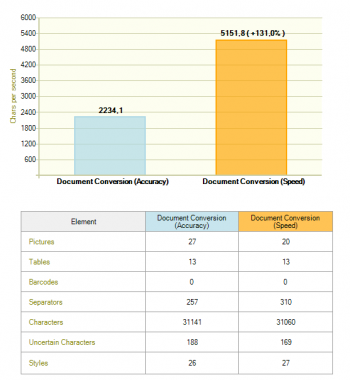
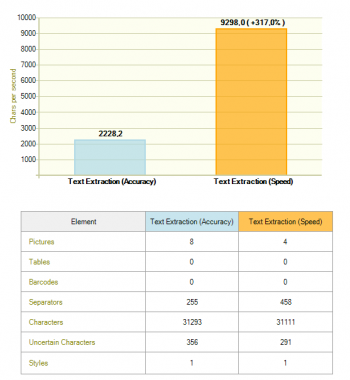
The illustration screenshot made with a Laptop (2012) Quad i7-3720QM, 2,6 GHz, Windows 7, 16 GB RAM, 64 bit; FineReader Engine 11 R1 - Std. sample files that are included in the pre-compiled sample that comes with the Windows SDK. more details... Note: The CLI tool offers the the functionality via parameters, but without a GUI; speed and recognition results of course vary on the document type, recognition language, image quality and used hardware.
--multiProcessingMode
-
New CLI 11 R1
-
This key sets multi-processing mode.
| Key | Parameters | Default |
|---|---|---|
| -mpm | Auto Parallel Sequential |
Sequential |
| - -multiProcessingMode | ||
--recognitionProcessesCount
-
New CLI 11 R1
-
This key sets recognition processes count (actual only in case the -mpm option is set to Auto and Parallel). When it is set to 0, it means that the number of processes will be equal to the minimum of the following values:
-
number of available physical or logical CPU cores (depending whether the -unopc option is enabled)
-
number of free CPU cores available in the license
-
number of pages in the processing document
-
| Key | Parameters | Default |
|---|---|---|
| -rpc | number of parallel recognition processes | 0 |
| - -recognitionProcessesCount | ||
--useNotOnlyPhysicalCPUCores
-
Note: Starting from release 2 this option is obsolete. Using it does not affect processing.
-
This key enables using not only physical but also logical cores. This option makes sense only if the -rpc option is set to 0.
| Key | Parameters | Default |
|---|---|---|
| -unopc | no | |
| - -useNotOnlyPhysicalCPUCores | ||
--progressInformation
-
This key enables writing progress information.
| Key | Parameters | Default |
|---|---|---|
| -pi | no | |
| - -progressInformation | ||
--skipEmptyPages
-
New CLI 11 R1
-
With this key empty pages are detected and excluded from export.
| Key | Parameters | Default |
|---|---|---|
| -sep | no | |
| - -skipEmptyPages | ||
--dontRecognizePdfWithTextLayer
-
With this key the input PDF that has text layer will not be recognized and will be simply copied to the destination PDF path.
-
Please note that to use this key it is required to have a single input file and the specified export formats must include the PDF format.
-
Export to other specified formats will not be performed if the input PDF has text layer.
-
New CLI 11
| Key | Parameters | Default |
|---|---|---|
| -drpwtl | no | |
| - -dontRecognizePdfWithTextLayer | ||
--injectTextLayer
-
New CLI 11 R1
-
With this key text layer is injected to input image-only and image-on-text PDF.
-
To use this key, it is required to have a single input image-only or image-on-text PDF and the specified export formats must include the PDF format.
-
Export to other specified formats will not be performed.
| Key | Parameters | Default |
|---|---|---|
| -itl | no | |
| - -injectTextLayer | ||
--tempFileFolder
-
Change CLI 11 R1
-
This key sets the folder for the ABBYY FineReader Engine’s temporary files.
-
This folder should exist and the user under which CLI runs should have permissions to create and delete files in this folder.
| Key | Parameters | Default |
|---|---|---|
| -tmp | folder path | standard temporary files folder path |
| –tempFileFolder | ||
--help
-
Dumps some help info to stdout.
| Key | Parameters | Default |
|---|---|---|
| -? | no | |
| –help | ||
-
Note. Full keys are marked by italic.

